Search Google Patents and Compare Multiple Patent Texts using Excel Spreadsheet Tools
Identify Patent Sentences containing Multiples of your Keywords to see if they are related to your Research.
To compare multiple Google Patent search results documents in a Spreadsheet, just execute these steps: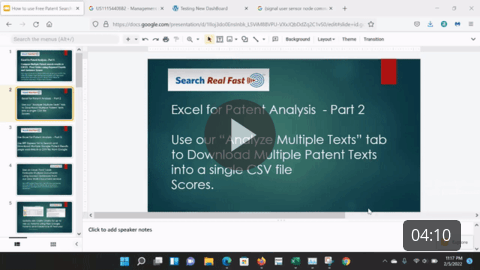
- Paste in your text description or paste in your search keyword string from the top of your Google Patent Search Results screen.
- Then click ENTER to extract the keywords from your text and Display then in our Express-V4 Keywords Grid.
- Next, select our Compare Patent Texts tab and Select the Keyword to use to Search and also Score the search result text sentences.
- Click the SEARCH GOOGLE PATENTS button and wait until all URL text extraction completes.
- Now, you may select the keywords you want to use to score these sentences.
- Click the SCORE button to compute the Keyword Score for each sentence and then compute the Total Score of Sentences above 100 for each URL Document, and
- The URLs are Automatically Sort by Total Score in the Analyze window list with the Highest Scores at the Top.
- Click DOWNLOAD SCORED SENTENCES button to create and download a CSV you save in your computer files.
- Open this CSV file in Excel. make it an Excel Table, and Filter to identify potentially relevant sentences in your Google Patent search results. Try it now in this Express-V4:
Benefits of Using Express-V4
Express-V4 offers several benefits over “Speed Reading’ multiple Google Patent documents, including:
• Speed: Quickly view and read High Scoring Patent text sentences containing multiples of your search keywords.
• Accuracy: Express-V4 is accurate in identifying your search keywords in English Patent text sentences, ensuring that you get the most accurate results possible.
• Ease of use: Express-V4 is very easy to use, even for users with little prior experience with our Express Search applications or Excel Filters and Pivot Tables.
• Cost-effectiveness: Express-V4 is very affordable, making it a great option for small businesses, law firms, and University Technology Transfer offices with limited budgets.
