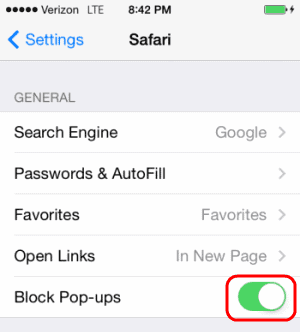Pop-up Blocker Safari
Windows and OS X Version
Option 1
- Select the settings gear in the upper-right corner.
- Select “Block Pop-Up Windows“. When the option is checked, pop-ups are blocked.
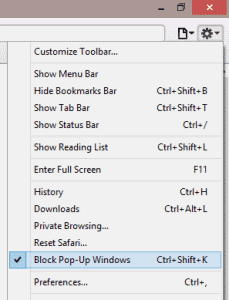
Option 2
Press “Ctrl” + “Shift” + “K” in Windows or “Command” + “Shift” + “K” in OS X to toggle between blocking and not blocking popups.
Option 3
- Windows users select the settings gear, then choose “Preferences“. Mac users click “Safari” > “Preferences“.
- Click on “Security” at the top of the window.
- Check the box “Block pop-up windows” to enable this feature. Uncheck it to disable it.
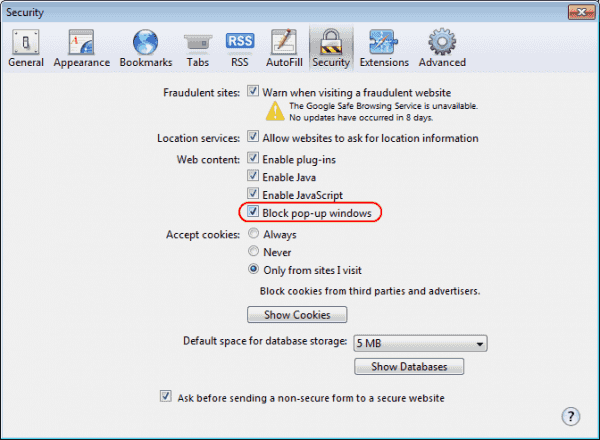
iOS Version
- From the Home screen, select “Settings“.
- Choose “Safari”
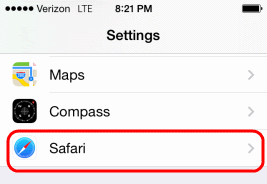
- Slide the “Block Pop-ups” to “On” (green) to block pop-ups, or slide it to “Off” (white) to never block pop-ups.