Kick Start your written Description to make your Ideas Shine!
Kick Start writing your Idea Description – Focus on the Words and Sentences that make your Ideas Unique!
Start by writing simple descriptive sentences answering these 8 simple questions to get your initial description started. Your Answers should be one or more detailed sentences focused on each unique and novel part of your idea:
-
- What is it used for? What is the essential problem your idea or concept addresses and what may be some of the alternative uses?
- What does it do? What are the essential functions of your document, invention, research, etc. are designed to fulfill?
- What is the end result or conclusion? What is the goal or purpose of your idea, document, or invention? For example, a stand to hold an iPhone.
- What is it made of? What physical elements, if any (steel, copper, digital circuits, computer code, etc.) make up the idea or topic, and what alternative elements might also be used.
- How does it work? What are the basic component parts of a machine and/or steps or sequence of operation required to reach the end result? Are there multiple sequences of steps or interactions which reach the same or different results? How do the basic parts interact?
- Are there alternate words for similar elements of your idea, document, or research question? Could a “bowl” also be called a “dish”, a “pan”, or a “trough” that serves the same function (holding water or food) but usually has a different shape and application (serving food, cooking, or feeding animals.)
- Do some of your words have different meanings in different technologies or areas of study? (For example, is this the animal “mouse” or a computer screen “pointing device “?) What additional descriptions do you need to clearly identify your particular technology or subject area to avoid confusion with unrelated topics?
- What are similar products, methods, processes, or research, and how is your idea different from these? What companies have published documents and produced products or services containing the keywords extracted from your description?
Next, let our Key Sentences Text Analysis page automatically identify your Keywords and Rank your sentences. Edit and Refine your sentences to fully describe your Ideas to “Make them Shine.”
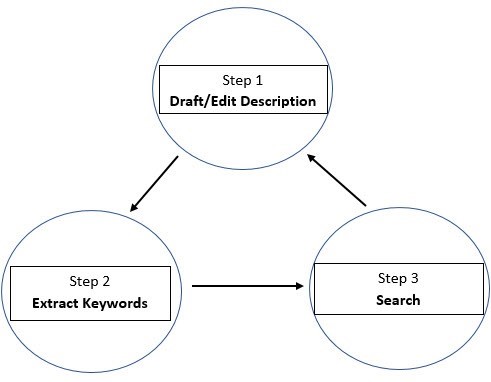
By answering those eight questions, you will have the foundation for a good initial description.
To accelerate your draft description, we also provide our INTERACTIVE TEXT SUMMARY DISPLAY screen.
- Our proprietary “Key-Sentence Analysis” will extract the keywords with Confidence Values from your text and highlight those critical words in the Scored sentences of your description!
- All your Scored Sentences will appear in the INTERACTIVE TEXT SUMMARY DISPLAY of the Key-Sentences Interactive Analysis web page.
- Our website breaks your description text into sentences we recognize and extracts the top 30 keywords and then Scores each sentence of your text I:
-
- Our statistical process defines important words – Keywords – as words appearing in the same sentences with other important words in your text.
- This is NOT a grammatical process, just the statistics of the words appearing with other words together in your description.
- Each sentence is scored using the sum of the confidence values for each Keyword in that sentence.
- You reduce the number of sentences displayed by increasing the Threshold value in the upper right corner of this display. Decrease this Threshold, and more sentences appear.
- You edit and modify your description in the Entered Text display and then click the EXTRACT SENTENCES button in the lower right of the screen. Your Edited Text has all its sentences re-scored using the newly extracted Keywords and their Confidence Values.
-
From this initial description you may search Patent and Technology Database to try and identify similar ideas. Then further focus your Description to clearly identify how your inventive ideas are different, novel, and unique from those that are already described.
To SEE what Search Results your ideas will return, take advantage of our Statistical Keyword identification and Key Sentence scoring of our Premium Search & Compare Texts Connectors:
- Paste your Description into this Express-V4.5 Text Entry screen
- Select your Field of Interest, and click ENTER:
Our “Compare Patent Text” tabs also display your Entered Text scored with your Keyword Confidence-values.
Write great descriptions and get great results Let your Ideas Shine!
Pete Fenner, President of Search Real Fast – Accelerating Your Search to Make Your Ideas Shine
–>




